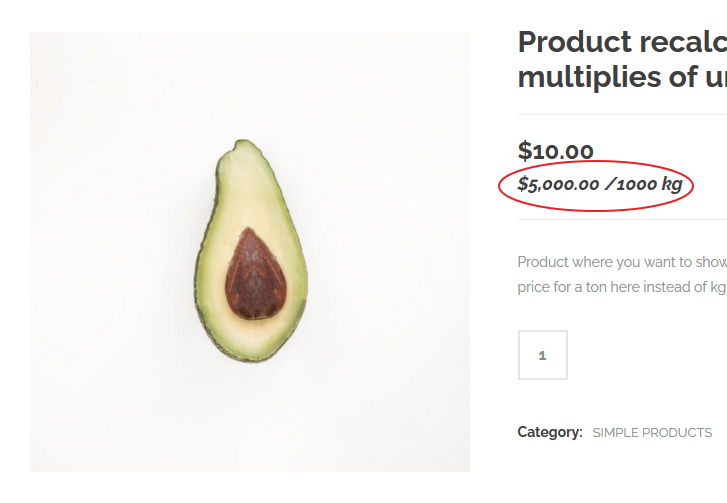Instructions
Products with price recalculated per multiplies of units
In this article I’m about to show you how to make product price being displayed per different number of units, or being multiplied by some number. Let me explain a bit more. Usually when the recalculation takes place, no matter for which unit, the price is always being displayed for 1 unit (kg, g, piece, …). But what if we need to display it for more or for fewer units? As with the previous example where we displayed price per gram, you can display the price for 10 grams, 100 grams. Or if you’re displaying price per piece, you can display the price for a dozen of pieces.
Let’s do the math again. In this example our product weights 2 kg and its price is 10USD. This makes PPU price 5USD. Now we want to show the price per a ton = 1000 kg. So the final PPU price is 5000USD per 1000 kg.
Example of intended use:
Showing price for some small weighted products – tea, coffee, chocolate (price per 100 grams). Or for some big things usually sold in bulk – coal, wholesale purchase.
Instructions on how to do this:
- You will set the price (10USD) as in basic usage case.
- Then you will enter weight 2 kg into the usual field in Product settings -> Shipping —Weight.
- Then in Product settings -> PPU PRO — Recalculate per units – multiplication ratio you will enter 1000
And we have the price shown per one ton.
Recalculate per units – setting
Resulting display of price calculated per 1000 kg